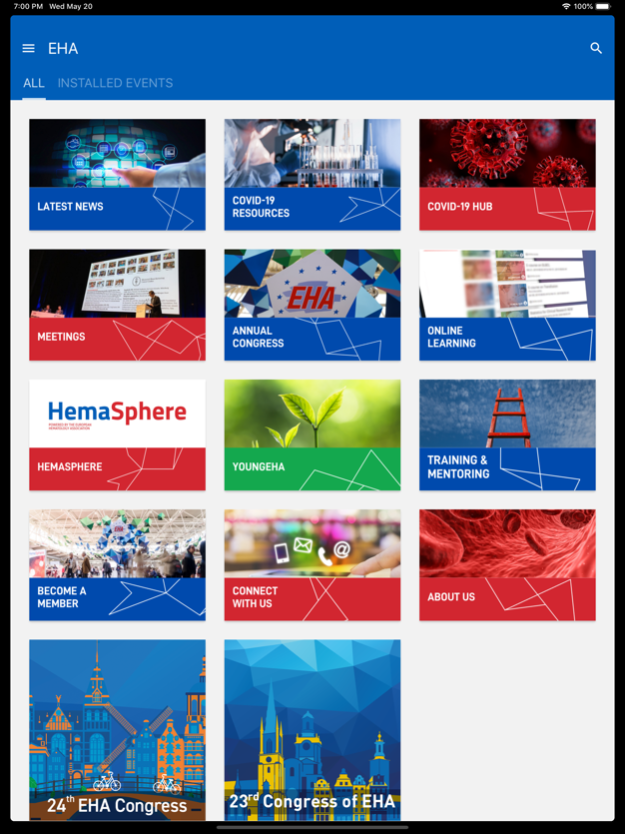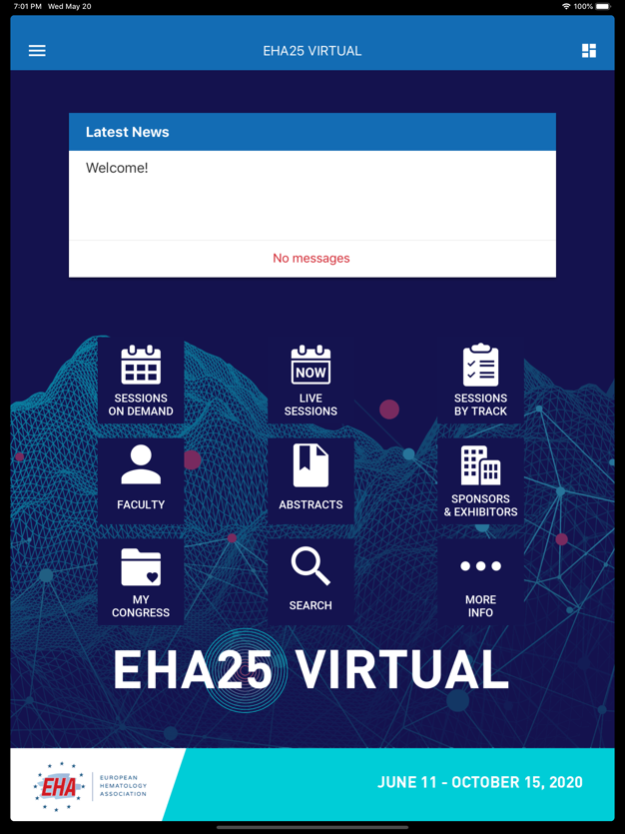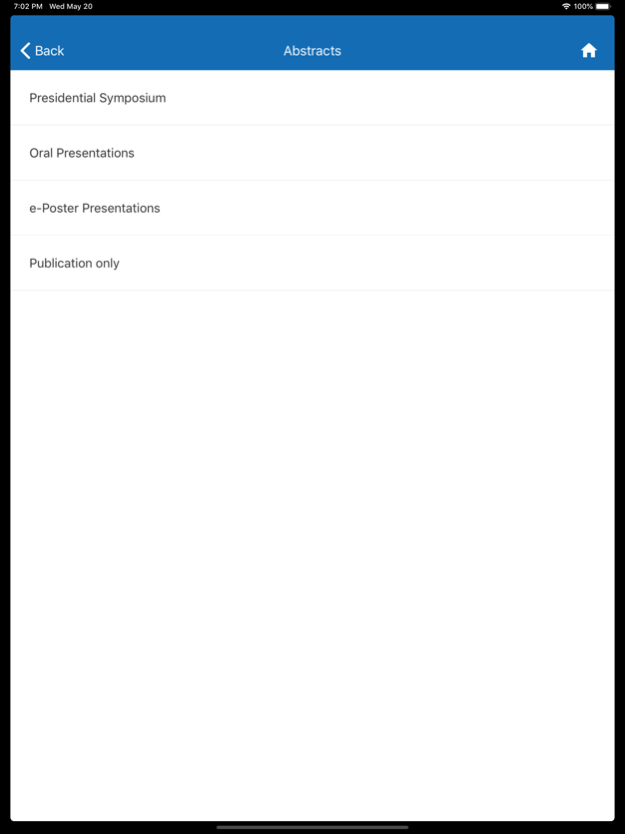EHA 3.4
Continue to app
Free Version
Publisher Description
Welcome to the mobile app of the European Hematology Association (EHA). We are the leading European Association that brings together all medical professionals, researchers and scientists with a passion for hematology.
Use this app to follow our latest hematology news, to receive updates about EHA e-learning resources and to stay tuned about EHA meetings.
The 25th Annual Congress of EHA will take place from June 11-21, 2020 in a full virtual edition. With this app registered participants will have access to:
- the EHA25 Virtual: Congress, June 11-14, 2020: Invited speakers, abstract presenters, Satellite Symposia and Updates-in-Hematology by pharmaceutical companies.
- the EHA25 Virtual Thematic days, June 15-21, 2020: Overview sessions and special Q&A panel discussions.
- the virtual exhibit with interesting content from our industry partners.
- all recorded sessions and new content on-demand until October 15, 2020.
Enjoy using the EHA app!
Jun 10, 2021
Version 3.4
Improvements and new features include:
- We have improved the performance of the app so that it responds faster
- Events now automatically install programme updates when opened
- You can customise the layout of the daily schedule
About EHA
EHA is a free app for iOS published in the Health & Nutrition list of apps, part of Home & Hobby.
The company that develops EHA is European Hematology Association. The latest version released by its developer is 3.4.
To install EHA on your iOS device, just click the green Continue To App button above to start the installation process. The app is listed on our website since 2021-06-10 and was downloaded 1 times. We have already checked if the download link is safe, however for your own protection we recommend that you scan the downloaded app with your antivirus. Your antivirus may detect the EHA as malware if the download link is broken.
How to install EHA on your iOS device:
- Click on the Continue To App button on our website. This will redirect you to the App Store.
- Once the EHA is shown in the iTunes listing of your iOS device, you can start its download and installation. Tap on the GET button to the right of the app to start downloading it.
- If you are not logged-in the iOS appstore app, you'll be prompted for your your Apple ID and/or password.
- After EHA is downloaded, you'll see an INSTALL button to the right. Tap on it to start the actual installation of the iOS app.
- Once installation is finished you can tap on the OPEN button to start it. Its icon will also be added to your device home screen.